How to Use Bulktopus
Read more ->
 Bulktopus.com
Bulktopus.com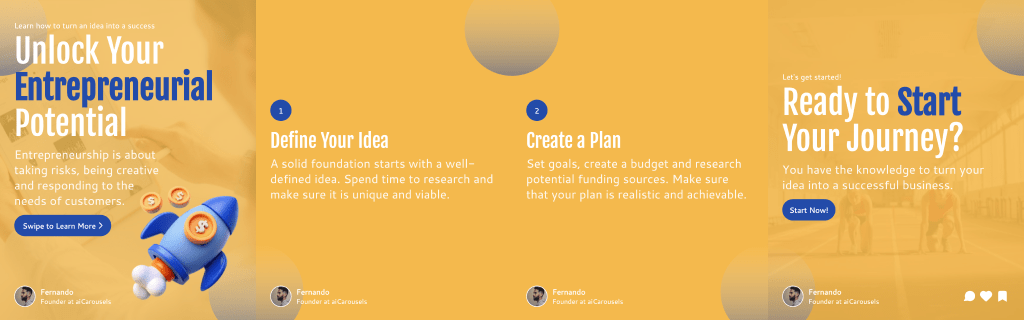
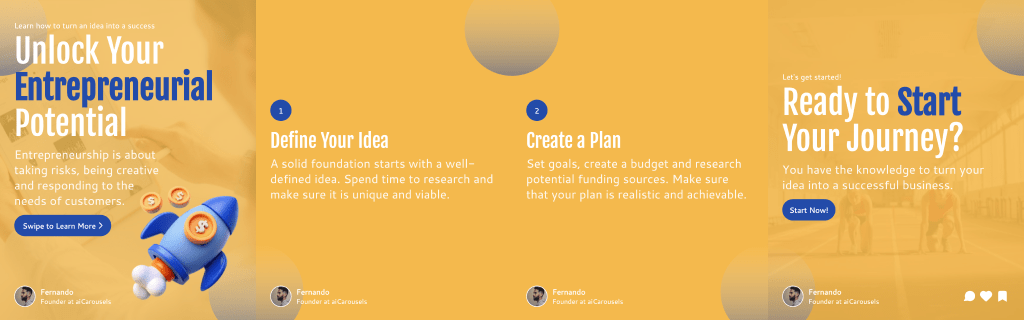
AI Carousel Generator,
For LinkedIn, Instagram & TikTok.
Click "Edit List" and select from 20+ built-in formats or define custom ones. You’ll find:
This content gets auto-applied to all formats. You can override each later:
Bulktopus adapts each element’s font size and spacing automatically.
You can upload images, screenshots, or search free stock photos inside the editor:
Position your image (cover, contain, top-left, center, etc.) with full control.
Click any format name to override its layout and content individually:
Perfect for tweaking thumbnails, or long banners without affecting other visuals.
Click “Export Images” to download every selected format in a single zip — all pre-sized, labeled, and ready to post.
Q: Is Bulktopus free to use?
A: Yes! Bulktopus is 100% free, no sign-up required.
Bulktopus is like an octopus: it adapts quickly and handles many arms of your content at once. Choose your formats, enter your idea, and generate a full campaign in minutes.
Open the Editor and bring your content to life — all formats, one flow.

Bulktopus is a content creation tool that lets you generate all your social media and ad formats at once.
Bulktopus supports a wide range of social media and ad formats. You can generate visuals for:
Nope! Bulktopus was made for non-designers. If you can upload your content and pick your platforms, we’ll handle the formatting for you.
Yes! Each visual is auto-adapted, but you can fine-tune them manually if you'd like to make per-platform changes.
Users can generate all their formats in under 5 minutes. Bulktopus is built for speed.
Absolutely. Many agencies and freelancers can Bulktopus to deliver client-ready content across all channels in a fraction of the time.
Yes — Bulktopus is completely free to use. No sign-up or credit card required.