How to Use Bulktopus
Read more ->
 Bulktopus.com
Bulktopus.com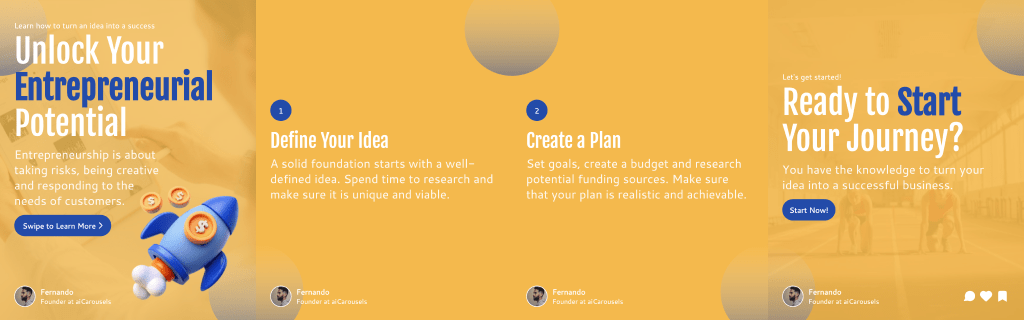
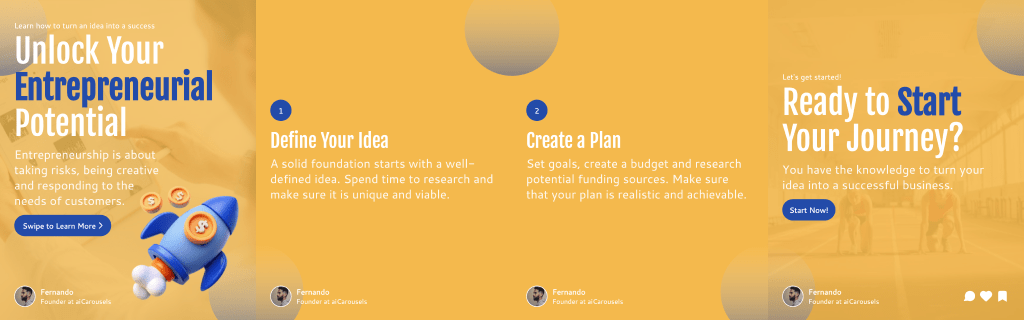
AI Carousel Generator,
For LinkedIn, Instagram & TikTok.
VistaCreate (formerly Crello) offers great templates and even bulk resize on its Pro plan. But here's the catch — every size opens in a new tab and usually needs fine-tuning. That’s not really “one-click.”
Bulktopus skips all that. You design once. It adapts every format with layout logic that keeps your visuals clean, readable, and consistent. No resizing. No realigning.
| Feature | Bulktopus | VistaCreate (Crello) |
|---|---|---|
| Bulk Multi-Format Output | ✅ Yes. One-click for all formats. Smart layout adapts automatically. | 🟡 Partial. Opens multiple tabs. Manual fixes often needed. |
| Templates | ✴️ Lean, marketing-focused templates for fast adaptation | 📚 Huge library (150k+), incl. animations and stock |
| Animations & Video | 🚫 Not supported (static focus) | 🎞️ Includes animation, motion text, and video export |
| Ease of Use | 🎯 Laser-focused on social/ad visuals. Minimal learning curve. | 🧩 Friendly UI but broader scope, more options to manage |
| Consistency Across Formats | 🔒 Locked-in by design. Layout auto-adjusts for every size. | 🖐️ Manual edits required to maintain visual consistency |
| Pricing | 💸 100% Free | 💰 Free with limits; Pro ~$10/month unlocks bulk resizing |
If you’ve ever used VistaCreate’s resize feature and found yourself fixing alignment, cropping issues, or font sizes on each version — you’ll instantly appreciate Bulktopus.
With Bulktopus, the layout logic adapts your content for every format automatically. You get pixel-perfect designs for every platform, in one go — no popups, no tab-juggling, no time-wasting.
It’s perfect for solopreneurs, marketers, and teams that need speed and scale. And if you still love VistaCreate’s animations or template variety, great — use them to design your hero visual. Then export and let Bulktopus do the heavy lifting across formats.
Q: How is Bulktopus different from VistaCreate (Crello)?
A: VistaCreate lets you create multi-format sets, but you still need to fix each one. Bulktopus outputs every format in one go — automatically adjusted. Less time spent, more consistency achieved.
Q: Why switch from VistaCreate to Bulktopus?
A: If you love VistaCreate’s ease but hate fixing each resized layout, Bulktopus is the natural upgrade. One design → dozens of formats. Done.
Whether you’re tired of tweaking tabs or just want your visuals ready fast — Bulktopus is here to save you time. Create once, export all, and launch your content without the headaches.
Try Bulktopus now — it’s free to get started.

Bulktopus is a content creation tool that lets you generate all your social media and ad formats at once.
Bulktopus supports a wide range of social media and ad formats. You can generate visuals for:
Nope! Bulktopus was made for non-designers. If you can upload your content and pick your platforms, we’ll handle the formatting for you.
Yes! Each visual is auto-adapted, but you can fine-tune them manually if you'd like to make per-platform changes.
Users can generate all their formats in under 5 minutes. Bulktopus is built for speed.
Absolutely. Many agencies and freelancers can Bulktopus to deliver client-ready content across all channels in a fraction of the time.
Yes — Bulktopus is completely free to use. No sign-up or credit card required.