How to Use Bulktopus
Read more ->
 Bulktopus.com
Bulktopus.com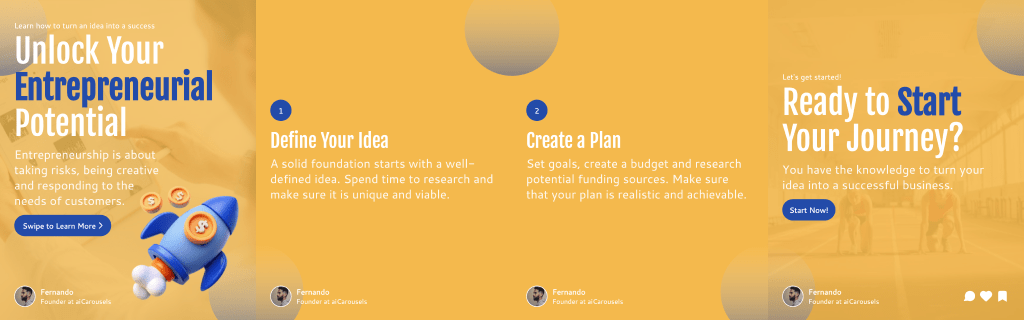
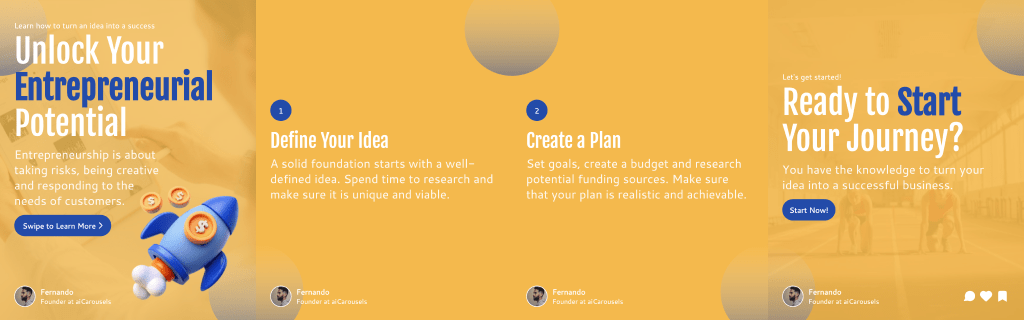
AI Carousel Generator,
For LinkedIn, Instagram & TikTok.
Adobe Express (formerly Spark) is a great tool for single social posts, flyers, and short videos — backed by Adobe’s ecosystem. But when it comes to bulk multi-size exports, it hits a wall. Bulktopus was built to solve exactly that.
If you're tired of resizing the same campaign over and over, Bulktopus gives you all your formats — stories, ads, carousels, thumbnails — in one export. No duplicates, no reformatting.
| Feature | Bulktopus | Adobe Express |
|---|---|---|
| Bulk Multi-Format Generation | ✅ Yes. One design → all formats | ❌ No. Must resize each project separately |
| Templates | ✴️ Streamlined, ad/social-focused | 📚 Hundreds of polished templates (incl. print, video) |
| Branding Tools | 🎯 Built-in consistency across all sizes | 🧰 Strong brand kit, but no global multi-format updates |
| Advanced Editing & AI | ⚡ Bring your own copy or pair with any AI writing tool. | ✨ Generative Fill, BG remover, effects – per project only |
| Supported Formats | 🖼️ Ads, Stories, Posts, OGs, Banners – all prebuilt | 📱 Covers common formats, but not all ad sizes |
| Collaboration | 🧑💻 Solo-first – export packs fast | 👥 Invite others, share links, use content scheduler |
| Pricing | 💸 100% Free | 💰 $9.99/mo – included in CC, but lacks bulk automation |
If you love Adobe Express’s polish but need speed and output volume, Bulktopus is your new secret weapon. Express lets you polish one design — Bulktopus lets you launch an entire campaign. You don’t have to choose between them: use Express for creativity and Bulktopus for scale.
Agencies and marketers save hours per project with Bulktopus. One upload → dozens of designs. Brand-safe. Fully aligned. And no fiddling with text boxes across formats.
Q: What makes Bulktopus a great alternative to Adobe Express?
A: Express is great for one-off content. Bulktopus is for multi-format content at scale — ideal for campaigns that need a full asset suite across platforms.
Q: Should I stop using Express?
A: Not necessarily. Express is still useful for creative polish and videos. Use Bulktopus when you want speed, scale, and guaranteed layout consistency across formats.
Design once. Export all formats. Save time and launch faster. Whether you're upgrading from Adobe Express or just trying something new — Bulktopus delivers where it matters most.
Open the Editor and scale your content in seconds.

Bulktopus is a content creation tool that lets you generate all your social media and ad formats at once.
Bulktopus supports a wide range of social media and ad formats. You can generate visuals for:
Nope! Bulktopus was made for non-designers. If you can upload your content and pick your platforms, we’ll handle the formatting for you.
Yes! Each visual is auto-adapted, but you can fine-tune them manually if you'd like to make per-platform changes.
Users can generate all their formats in under 5 minutes. Bulktopus is built for speed.
Absolutely. Many agencies and freelancers can Bulktopus to deliver client-ready content across all channels in a fraction of the time.
Yes — Bulktopus is completely free to use. No sign-up or credit card required.